Implementación de goAML Business Intelligence en el Banco Central de los EAU, durante el bloqueo pandémico, abril de 2020
During the COVID-19 pandemic lockdown, UNODC Software Products for Member States staff doubled efforts to increase support to member states through continued assistance using the latest available technologies. Lockdown restrictions meant everyone had to adapt to a new normal, and technologies that have been around us for sometimes are now being embraced by all.
Until this crisis, the tasks related to the deployment of goAML were conducted through physical missions so implementing the deployment installation tasks and adapting training content to be conveyed through a webinar was a challenging task.
The two-day webinar and related training videos to deploy the goAML Business Intelligence module addressed this challenge and yielded full satisfaction of the client, the United Arab Emirates.
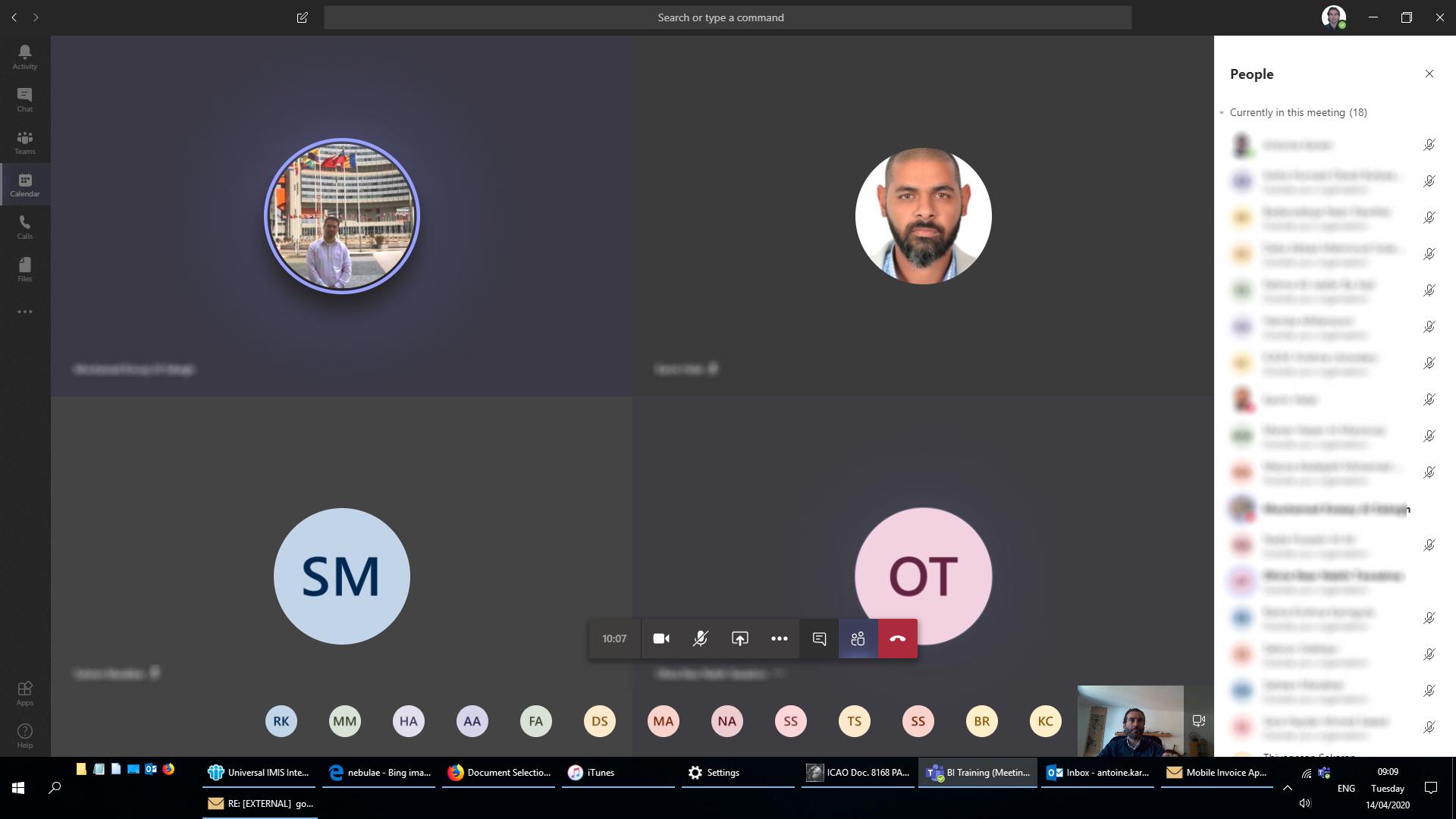
Fig 1. Screenshot from the Webinar – The particpants interacting with our expert
What happened?
The training sessions which had around 20 participants, were structured in two parts and covered the following topics:
The first session dealt with deployment of the goAML Enterprise Edition Components:
- Creating goAML data warehouse database.
- Deployment of goAML Analysis Database.
- Deployment of goAML ETL packages (data Export / Transformation /Load).
- Deployment of goAML SSRS Reports.
- Configuring the security of the BI environment.
- Testing the whole cycle of all BI components including from the goAML client application, connecting from Excel, and testing the report builder tool.
The second session of the webinar trained the analysts on how to create dashboards and reports using different goAML BI tools like Dashboard Designer/Viewer, Report Builder, Excel, etc. The topics covered were the following:
- Why BI
- goAML BI Analysis Database (Cube)
- Dashboard designer
- Dashboard viewer
- Building Analysis dashboard from within Microsoft Excel
- What is SSRS Reports in goAML
- Using SSRS report manager to browse Reports.
- What is SSRS subscription and what are the available types of subscriptions.
- How to subscribe to an SSRS report.
- Using SSRS Report Builder to:
- Create a new report using report builder
- Save and publish reports to SSRS report manager.
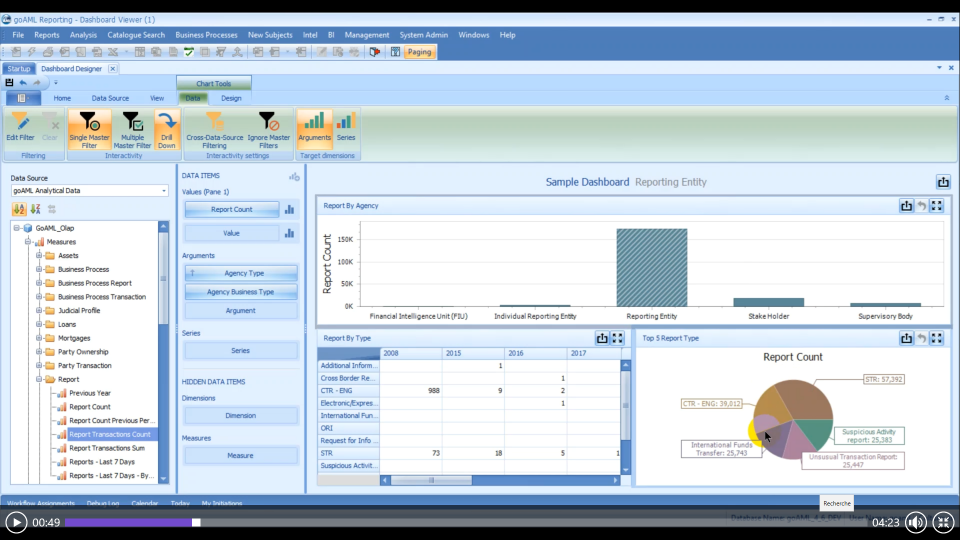
Fig 2. Screenshot from the Webinar – Introduction to Dashboard
Additionally, a series of 5 videos containing additional in-depth training were recorded and made available in a goAML Multimedia page to the client for on-demand review:
- Introduction to Dashboard
- Dashboard Designer Master Filter
- Dasboard Workflow HiddenItems MapControl
- Report Builder
- More About Cubes - Using Excel
In conclusion
Prior to the coronavirus pandemic, many were skeptical about the efficiency of such an approach, or considered interaction by video to be inefficient, preferring face-to-face interaction or in-person training. Indeed, some aspects will always be faster and easier face-to-face.
The pandemic brought to surface the need for best practices when deploying remotely or communicating in video calls and the realization was made that not everything requires the traditional in-person approach.
In this example, the full installation and training of a major component of goAML was done while most persons were at home.
In this aspect, UNODC SPMS will further the exploration of such support methods to increase the efficiency of the services to the member states as well as the outreach of its programs.
During the COVID-19 pandemic lockdown, UNODC Software Products for Member States staff doubled efforts to increase support to member states through continued assistance using the latest available technologies. Lockdown restrictions meant everyone had to adapt to a new normal, and technologies that have been around us for sometimes are now being embraced by all.
Until this crisis, the tasks related to the deployment of goAML were conducted through physical missions so implementing the deployment installation tasks and adapting training content to be conveyed through a webinar was a challenging task.
The two-day webinar and related training videos to deploy the goAML Business Intelligence module addressed this challenge and yielded full satisfaction of the client, the United Arab Emirates.
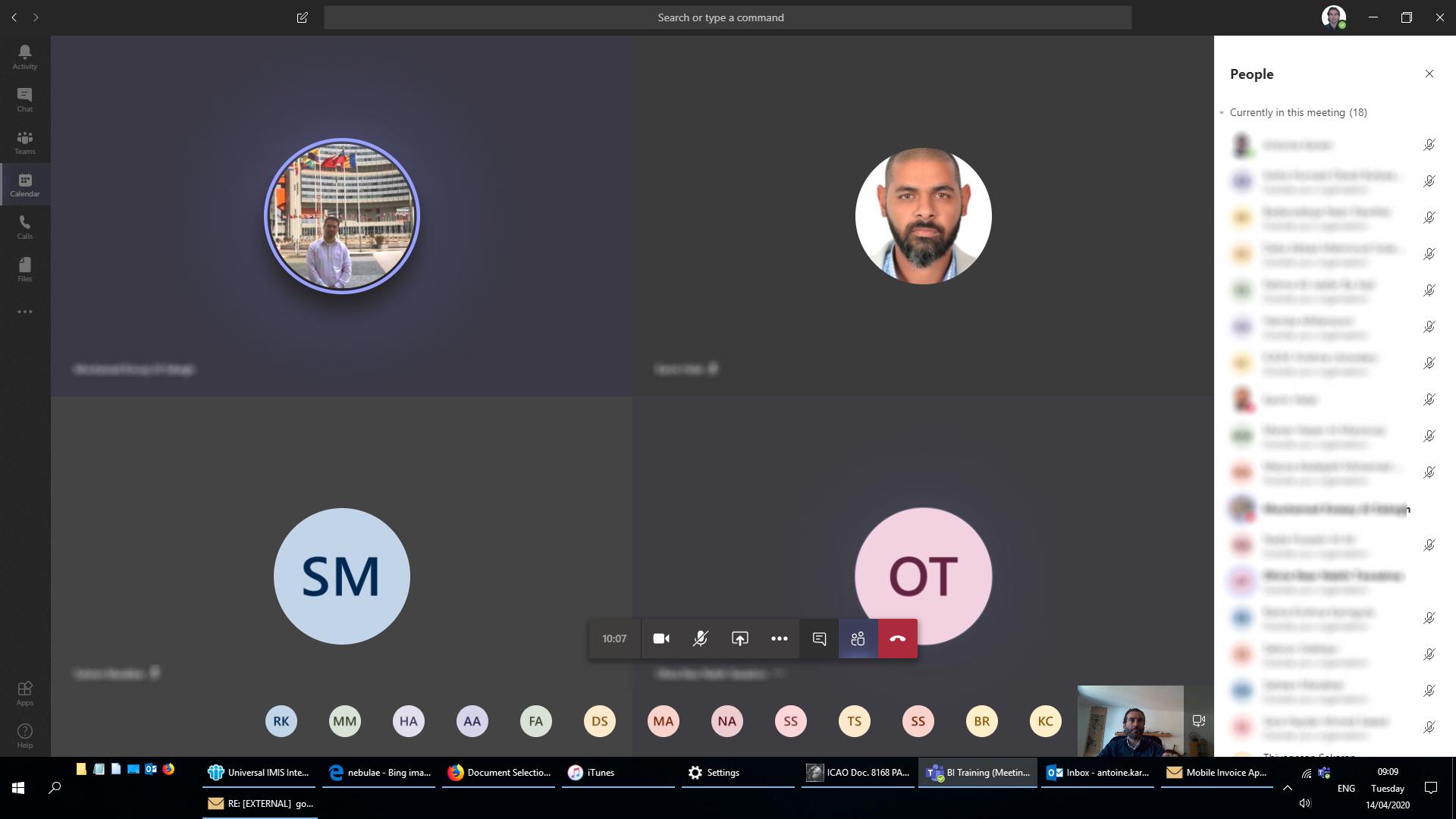
Fig 1. Screenshot from the Webinar – The particpants interacting with our expert
What happened?
The training sessions which had around 20 participants, were structured in two parts and covered the following topics:
The first session dealt with deployment of the goAML Enterprise Edition Components:
- Creating goAML data warehouse database.
- Deployment of goAML Analysis Database.
- Deployment of goAML ETL packages (data Export / Transformation /Load).
- Deployment of goAML SSRS Reports.
- Configuring the security of the BI environment.
- Testing the whole cycle of all BI components including from the goAML client application, connecting from Excel, and testing the report builder tool.
The second session of the webinar trained the analysts on how to create dashboards and reports using different goAML BI tools like Dashboard Designer/Viewer, Report Builder, Excel, etc. The topics covered were the following:
- Why BI
- goAML BI Analysis Database (Cube)
- Dashboard designer
- Dashboard viewer
- Building Analysis dashboard from within Microsoft Excel
- What is SSRS Reports in goAML
- Using SSRS report manager to browse Reports.
- What is SSRS subscription and what are the available types of subscriptions.
- How to subscribe to an SSRS report.
- Using SSRS Report Builder to:
- Create a new report using report builder
- Save and publish reports to SSRS report manager.
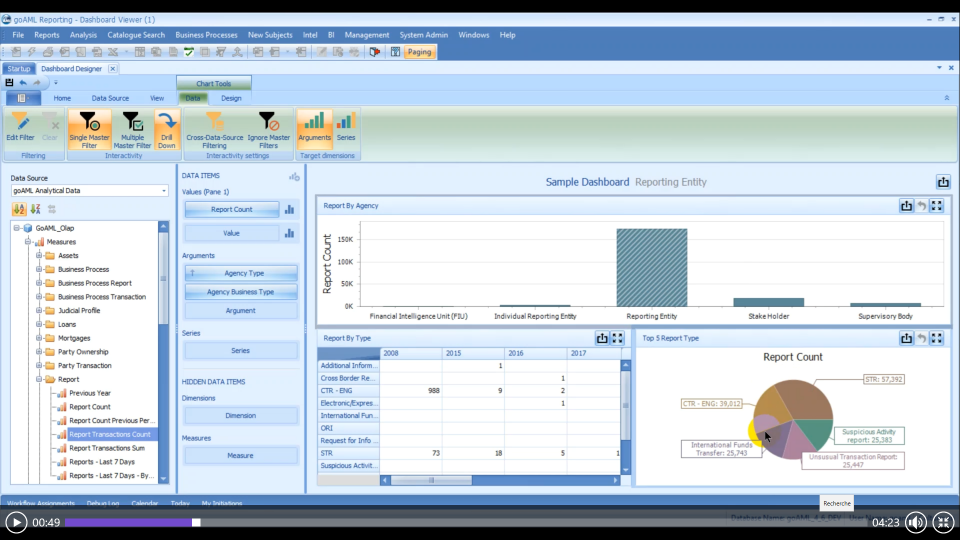
Fig 2. Screenshot from the Webinar – Introduction to Dashboard
Additionally, a series of 5 videos containing additional in-depth training were recorded and made available in a goAML Multimedia page to the client for on-demand review:
- Introduction to Dashboard
- Dashboard Designer Master Filter
- Dasboard Workflow HiddenItems MapControl
- Report Builder
- More About Cubes - Using Excel
In conclusion
Prior to the coronavirus pandemic, many were skeptical about the efficiency of such an approach, or considered interaction by video to be inefficient, preferring face-to-face interaction or in-person training. Indeed, some aspects will always be faster and easier face-to-face.
The pandemic brought to surface the need for best practices when deploying remotely or communicating in video calls and the realization was made that not everything requires the traditional in-person approach.
In this example, the full installation and training of a major component of goAML was done while most persons were at home.
In this aspect, UNODC SPMS will further the exploration of such support methods to increase the efficiency of the services to the member states as well as the outreach of its programs.

